Introduction
With time laptops are becoming common where it is more favourable for people working on specific jobs such as working, coding, researching or gaming. And for me it has been my companion as long as I remember from watching movies to working on new articles. Where every household has access to a laptop even just for the sake of having it. Laptop are amazing devices with tremendous amount of usability where it by nature is less addictive than mobile. It provides us with a sense of productivity.

Laptops are more sustainable as well as if handled properly can last for more than 7 years where mobile phones on average lasts for 3 years. For many people laptops have become a must-have in their jobs. They've helped us so much, so they deserve proper care from us.
So, today, let's talk about smart choices we can make for our laptops' safety and how long they last. These small investments can help these portable magic devices stay with us for a very long time.
Shortcuts
The MUST / Laptop Bag or Sleeve




How do they help?
- Protection From Scratches and Friction: All of us during our daily interactions with the laptop's delicate finish and screen are constantly exposed to damage, whether sliding into a backpack, resting on an uneven surface (or a kid poking it with a geometry box compass in my case). They not only ruin its look but deep scratches can impair functionality and harm our laptop. For which they provide the necessary soft barrier. Like sleeve’s provides a form layer to directly protect the laptop against direct surface contact and a bag with compartments ensures no other items can directly harm the laptop.
- Protection From Disorganization & Accessory Damage: When we carry a laptop loosely in our general bag, or with unorganized accessories it invites chaos and risk. Our other accessories as chargers can scratch surfaces, cables can get tangled, and the laptop can shake violently. Which makes it easier for the laptop to get damaged. And of course impacts from our movements and bumps can damage a loosely packed poor laptop. While the sleeve provides a secure, form-fitting hold for the laptop itself and the laptop bag is designed for the entire comfortable ecosystem for laptops. It has specialized pockets, straps, and compartments carefully organising all accessories, preventing them from scratches or exerting pressure on the laptop thus saving laptops from getting hurt.
- Protection From Impacts and Bumps: Accidents are always possible with our laptops. It can be a minor knock against furniture, the bump of crowded commutes, or even a sudden, unexpected drop. Which can exert fatal stress on internal components, potentially leading to loose connections, damaged hard drives,cracked casings and a large bill to fix it. As said before sleeve’s padding offers quick shock absorption for smaller bumps and daily use. Laptop bags have many layers of padding and special systems that soak up the force of bigger impacts, spreading the energy away from sensitive internal parts.
- Protection From Liquids and Moisture: Liquid is one of the quickest and most destructive threats to laptops, where an accidental spill, a sudden rain, or even high humidity can short-circuit vital components, leading to irreparable damage. For which many sleeves offer a degree of water resistance, providing a barrier against light splashes. Also laptop bags have water-resistant or waterproof materials in their construction saving laptops against more significant liquid exposure.
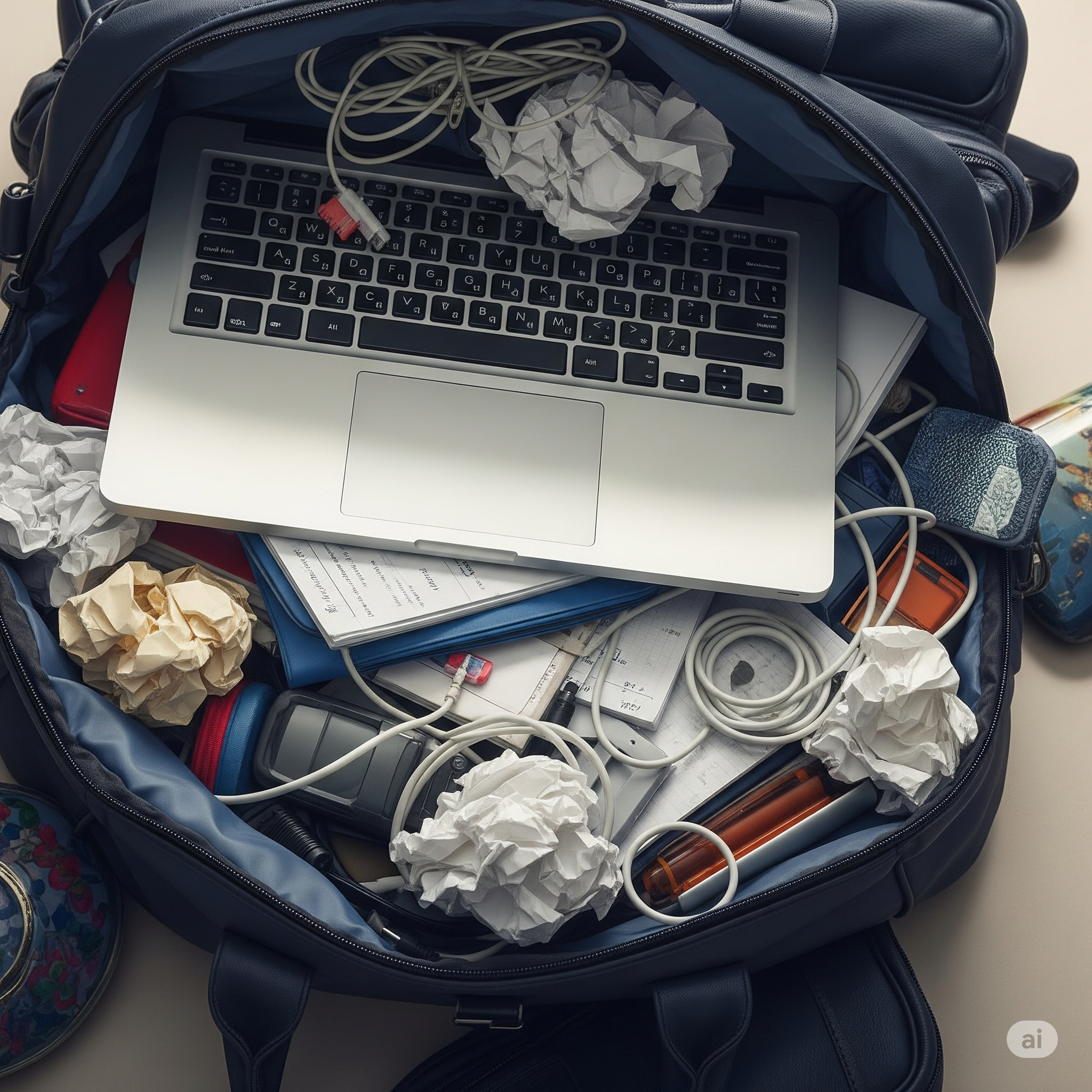

What features to look for?
- Ample Padding: Check if the bag has thick, shock-absorbing padding, especially around the corners and edges, as we know these are the most vulnerable points during an impact. This ample padding will hugely protect our laptop from getting harmed even if you are running away from a thief or if you just walk fast.
- Close Fit: Do verify if your laptop fits perfectly within its designated compartment of the bag/sleeve to prevent excessive movement, which can cause damage to internal components (or the device to slip out during transport).
- Water-Resistant Material: Accidents happen! And we aren’t kingsman to always carry an umbrella. A bag made from water-resistant/waterproof fabric can protect our laptop from careless or sudden spills, rain, or even a burst water bottle inside your backpack.
- Organization: Along with protection, also check if the bag is well-designed offering comfortable carrying options and additional compartments for all of your accessories organized and preventing items from scratching your laptop.



The Unsung Hero / Keyboard Cover

How do they help?
- Protection From Spills: As mentioned above liquids are our laptop's enemy. A keyboard cover forms a protective membrane over the keys, preventing coffee, water, soda or whatever you have around your laptop from getting into the sensitive electronics beneath.
- Defense From Dust: Our environment around us includes everyday dust, food crumbs, and pet hair can accumulate under keys, leading to sticky buttons, reduced responsiveness, or even fan obstruction. And keyboard cover keeps these contaminants out.

What features to look for?
- Precise Fit: Always check for a perfect fit to your laptop model. A precise fit ensures every key is covered properly, and prevents the cover from shifting during typing. And won’t bother you with the laptop's closure. Note: Generic "universal" covers aren’t worth it.
-
Material Quality: So technically covers are typically made from silicone or TPU (Thermoplastic Polyurethane). And here are its features to help you choose:
- Silicone: Softer, more flexible, and provides good grip, making it excellent for liquid and dust protection. It's easy to clean but can sometimes feel a bit "rubbery" to type on.
- TPU: Thinner, more transparent, and generally offers a smoother, more natural typing feel closer to the original keyboard. It's often more durable and resistant to oils.
- Easy to Clean: Go for a keyboard cover that can be easily removable and washable with soap and water. This allows you to keep it hygienic and free of accumulated dirt and oils (Helps if you are as lazy as me).
- Typing Experience: Of course! The cover shouldn't make typing difficult or uncomfortable. Find covers that do a better job than others at letting the keys feel almost exactly the same as they did without the cover. Note: Test different materials or read reviews that focus on typing feel.


Tiny Guardians / Port Dust Plugs

How do they help?
- Preventing Dust Accumulation: We don’t use ports (USB, HDMI, audio jacks, etc.) of our laptop always (and I personally rarely use them). And if you look at them you can see how they are open invitations for dust, lint, and debris to settle inside. These particles can obstruct connections, cause broken functionality, or even lead to short circuits (if enough conductive material builds up).
- Maintaining Connectivity: By keeping ports clean, dust plugs ensure reliable connections for our accessories throughout your laptop's life. They are a simple, proactive measure against future headaches.
What features to look for?
- Precise Fit and Compatibility: Fit is important!. Plugs must be precisely molded to fit the specific types of ports on your laptop (e.g., USB-A, USB-C, HDMI, audio jack, Ethernet, etc.) perfectly. A good fit ensures they stay securely in place and effectively block dust, without being so tight that they damage the port or so loose that they fall out easily, and become a burden.
-
Material Quality: Better choice will directly impact protection and user experience. Go for soft, durable silicone or rubber, as these materials are flexible enough to insert easily without scratching delicate port pins and resilient enough not to crack or break quickly.
Note: Avoid hard, rigid plastics that might potentially damage the sensitive internal components of your laptop’s ports. - Durability: Well they should be sustainable right? Plugs should be resilient to provide long-term protection. They should be resistant to tearing or stretching with repeated use, as we will insert and remove them over time. So, choose a good quality material that can handle your everyday action.


The Shield / Screen Protector

How do they help?
- Scratch Resistance: It protects against accidental scratches from rings, pens, or other objects that might come into contact with the screen.
- Impact Dispersion: In the event of a minor bump or pressure point, a screen protector can help to distribute the force, potentially preventing cracks or damage to the underlying display.
- Smudge and Glare Reduction (Optional): Some screen protectors offer extra benefits like a special coating that resists fingerprints and smudges, making your screen cleaner. Others have a matte finish to cut down on annoying glare from lights, making it easier and more comfortable to see your screen.
What features to look for?
-
Material and Durability: Look at what it’s made from. The common are PET (Polyethylene Terephthalate) or TPU (Thermoplastic Polyurethane) which offer good scratch resistance, ensuring the protector itself holds up to daily wear. If your laptop has to bear more scratches and dangers (well maybe you have furious kittens) some higher-end protectors use tempered glass, though these are thicker and less common for laptops. Don’t forget to ensure it's resistant to yellowing over time to maintain clarity.
They have two types of finishing. Here comes the ways how you can select what is the type for you.
- Shiny (Glossy) screens show the clearest colors and look almost invisible, but they reflect lights and show fingerprints easily.
- Anti-Glare (Matte) screens cut down on reflections and glare from lights, making them easier to see in bright places, though they might look a little less sharp.
- Precise Fit and Compatibility: So, the protector must be cut precisely for your specific laptop model and screen size. Remember a poor fit can lead to damages (edges peeling, air bubbles forming, or obstructing the webcam/sensors). Always check reviews to see if users report easy applications without bubbling, confirming the precise fit.
- Transparency and Clarity: Check if the protector maintains the original display properties (brightness, color accuracy, and sharpness) or not. Avoid anything that makes the screen look hazy or dull, as this detracts from the viewing experience and the quality of your display.
- Ease of Installation: Choose the ones that are easier to apply than others. They often come with installation kits (cleaning cloths, dust removal stickers, squeegees). Look for "bubble-free" or "easy-install" claims and check user reviews regarding the application process to a frustration-free setup.
- Special Features (Optional): Beyond basic protection, some screen protectors offer optional specialized features to enhance your experience: an Anti-Blue Light coating filters harmful blue light for reduced eye strain and better sleep; a Privacy Filter narrows the viewing angle to protect sensitive information in public (though it can slightly affect your own clarity); and an Anti-Fingerprint/Oleophobic Coating resists smudges and makes cleaning easier, keeping your screen consistently clear.


Conclusion
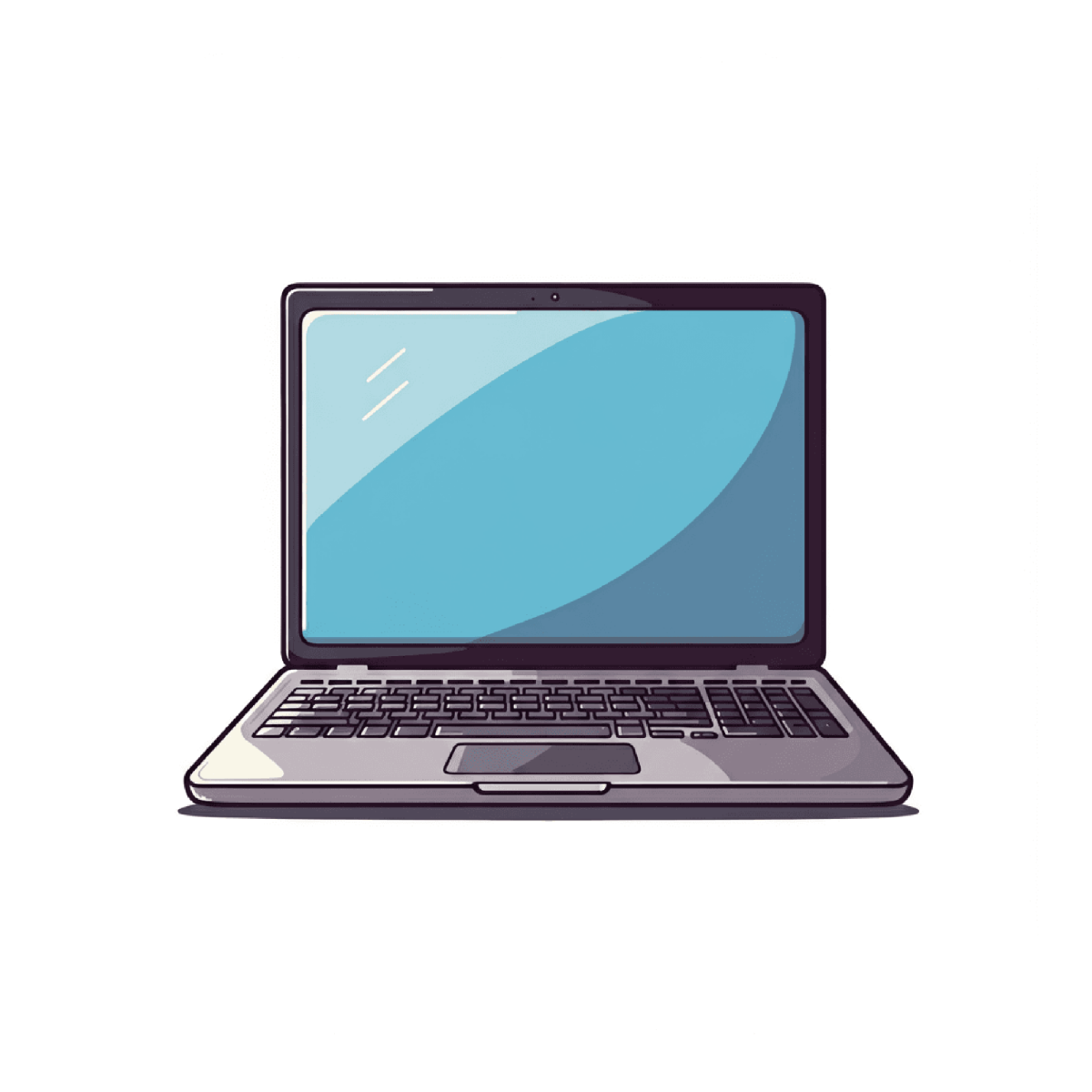
.webp)
